Ration Card Face eKYC Online: The government has introduced an easier and more accessible way to complete eKYC for ration cardholders—Face eKYC. If you have not yet completed eKYC for your ration card and wish to do so online without visiting a ration dealer, this guide will walk you through the entire process. Now, you can complete your eKYC by simply using your smartphone, ensuring continued access to essential food supplies.
To successfully complete this process, you need to have your Aadhaar card number and a mobile number linked to Aadhaar for OTP verification. Follow this article to understand the steps involved in the Ration Card Face eKYC Online process.
Table of Contents
Table of Contents
Ration Card Face eKYC Online – Overview
| Feature | Details |
|---|---|
| Service Name | Ration Card Face eKYC |
| Mode of Process | Online |
| Fees | No Fees |
| Deadline | As per State Government instructions |
| Eligibility | All Ration Card Holders |
Why is Ration Card Face eKYC Important?
- No Need to Visit a Ration Dealer – The entire process can be completed from home.
- Face Recognition Feature – Beneficiaries who face issues with fingerprint verification can use face recognition.
- Self-Verification – Users can complete the eKYC process themselves via a mobile app.
- Mandatory for Ration Benefits – Failure to complete eKYC before the deadline may lead to the removal of names from the ration card.
- Ease for Senior Citizens & Children – Those with fingerprint recognition issues can now verify their identity seamlessly.
Essential Documents for Ration Card Face eKYC
- Aadhaar Card Number
- Mobile Number Linked to Aadhaar (for OTP verification)
Key Features of Ration Card Face eKYC
- Face eKYC Enabled – Those unable to verify using thumbprints or iris scans can now use facial recognition.
- Self eKYC – Consumers can complete the process themselves using an eKYC mobile application.
- Deadline – The government has mandated eKYC completion by March 31 to avoid removal from the ration card list.
- Special Relief – Senior citizens and children with fingerprint recognition issues can use Face eKYC.
- Pending eKYC Cases – Over 1.87 crore people still need to complete their eKYC to continue availing ration benefits.
Step-by-Step Guide to Complete Ration Card Face eKYC Online
Step 1: Install the Aadhaar Face RD App
- Open Google Play Store on your smartphone.
- Search for “Aadhaar Face RD”.
- Download and install the app.
Step 2: Install the Mera eKYC App
- Open Google Play Store again.
- Search for “Mera eKYC App”.
- Download and install the app.
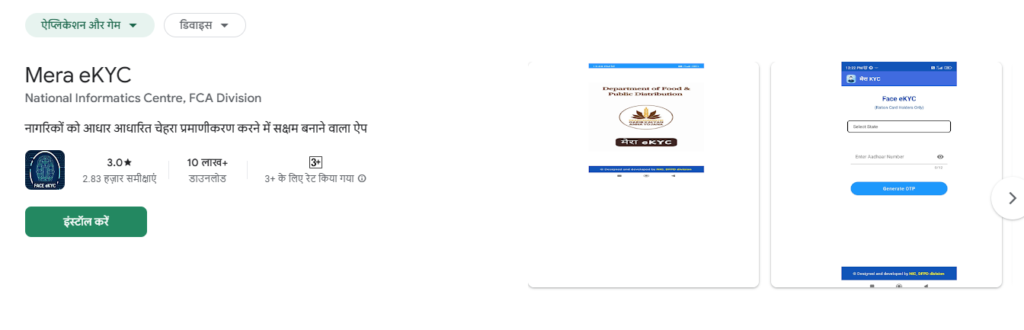
Step 3: Start the eKYC Process
- Open the Mera eKYC App on your mobile.
- Select your state from the available options.

- Enter your Aadhaar card number and click on Generate OTP.
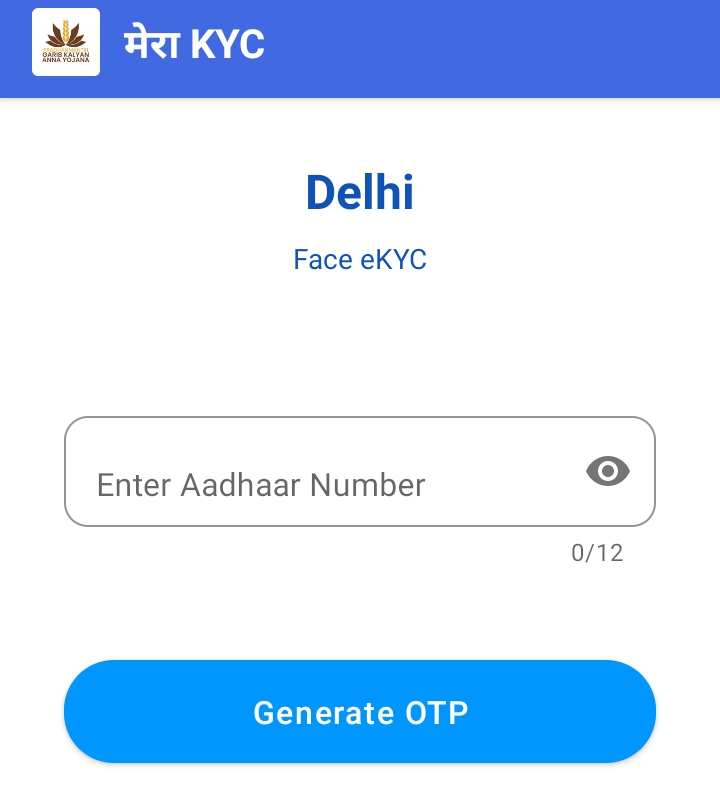
- Enter the OTP received on your registered mobile number and submit it.
Step 4: Complete Face eKYC
- Click on the Face eKYC option.

- Accept the Consent Pop-Up.
- Tap on Proceed.
- The Aadhaar Face RD App will open automatically.
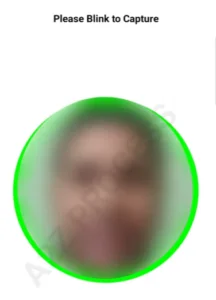
- Position your face within the red circle and blink lightly.
- If verified successfully, the red circle will turn green, confirming successful authentication.
Important Links
- eKYC Process: Click Here
- Official Government Website: Click Here
Conclusion
In this guide, we have explained the step-by-step process to complete Ration Card Face eKYC Online from the comfort of your home. With the government’s initiative to make the process digital, ration cardholders can easily verify their identity and continue availing essential food supplies. Ensure that you complete your eKYC before the deadline to avoid any interruptions in your benefits.
FAQs
1. What is Face eKYC for the Ration Card?
Face eKYC is a new verification method that allows ration card holders to complete eKYC using facial recognition instead of fingerprint or iris scans.
2. Is there any fee for completing Ration Card Face eKYC?
No, the eKYC process is completely free of cost.
3. What if my Aadhaar is not linked to my mobile number?
You will need to visit the nearest Aadhaar center to update your mobile number before proceeding with eKYC.
4. Can senior citizens or children complete eKYC using face recognition?
Yes, Face eKYC is specifically introduced to help those who face difficulties with fingerprint or iris scanning.
5. What happens if I don’t complete eKYC by the deadline?
Your name may be removed from the ration card list, and you might lose access to ration benefits.
6. Can I complete eKYC using someone else’s phone?
Yes, as long as you have the necessary apps installed and your Aadhaar details for verification.
7. Is internet connectivity required for the eKYC process?
Yes, you need an active internet connection to download the apps and complete the verification process.
8. How can I check if my eKYC is successful?
Once completed, you will receive a confirmation message on the app, and your ration card details will be updated.
Hello friends, my name is Bulbul, and I am from Delhi. I have been blogging for the last 2 years. I provide information about government schemes, government jobs, results, and admissions, and I am also preparing for a government job. I have completed my graduation from Delhi University. Recently I completed my post-graduation from Delhi University. I give you my good results from my side and also share articles.

