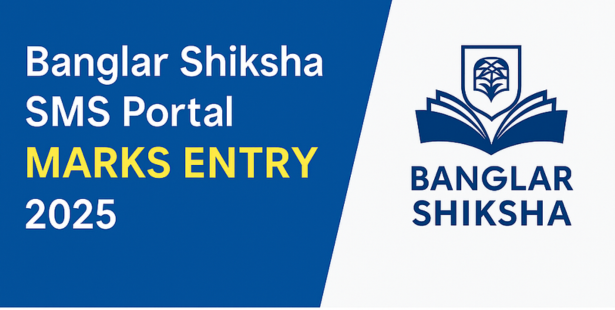(Banglar Shiksha SMS Portal) – The West Bengal government’s Banglar Shiksha portal has now made the process of entering students’ marks online through the School Management System (SMS) easier than ever. Now teachers can easily log in to the Banglar Shiksha SMS Portal and enter summative, formative, practical, oral or any other type of marks online without any hassle.
Table of Contents
Important Details to Enter Marks on SMS Portal
To login to the SMS portal, the teacher needs some important details which are given below:
- DISE Code
- Username and Password
- Captcha Code
If you forgot your password? You can request your school headmaster or principal to reset your password.
How to Enter Student Marks on Banglar Shiksha SMS Portal?
Step 1: First of all open the browser in your mobile or computer and go to 🔗 banglarshiksha.gov.in.
Step 2: Now in the top section of the website you will see the “SMS” option; click on it.
Step 3: The login page will open on the SMS portal and the “Teacher” option should be already selected.
Step 4: Now enter your DISE code, username, password and fill the captcha and click on Sign In. That’s it! You have now successfully accessed the Banglar Shiksha SMS Portal dashboard.
Step 5: Go to the dashboard and click on “Evaluation” option, here you will see different evaluation types:
- Summative
- Formative
- Practical
- Oral
Click on the type of marks you want to enter.
Step 6: You will now arrive at the page where you need to enter the marks. Here you have to choose medium, class, subject, section, etc.
Step 7: After this click on the “Search” button. The list of students will appear. Now enter the marks of each student and finally click on Submit.
Note: Repeat the same process for all the subjects.
Can you save in draft?
(@epunjabschool.gov.in) ePunjab School Login Portal 2024
Yes! If you want to stop the work in between, you can use the “Save as Draft” option. This will keep the information you enter safe.
Remember that once you enter the information, you cannot correct it again.
What to do if you make a mistake
If you make a mistake while entering your marks and want to correct it, you will have to request your Principal/Headteacher to unlock your entry and only then can you go back and enter the correct marks.
How to Login to Banglar Shiksha SMS Portal
- First of all go to the internet browser on your mobile or computer and open the official website of Banglar Shiksha SMS Portal.
- After reaching the login page, select the school from the dropdown and enter the DISE code of your school.
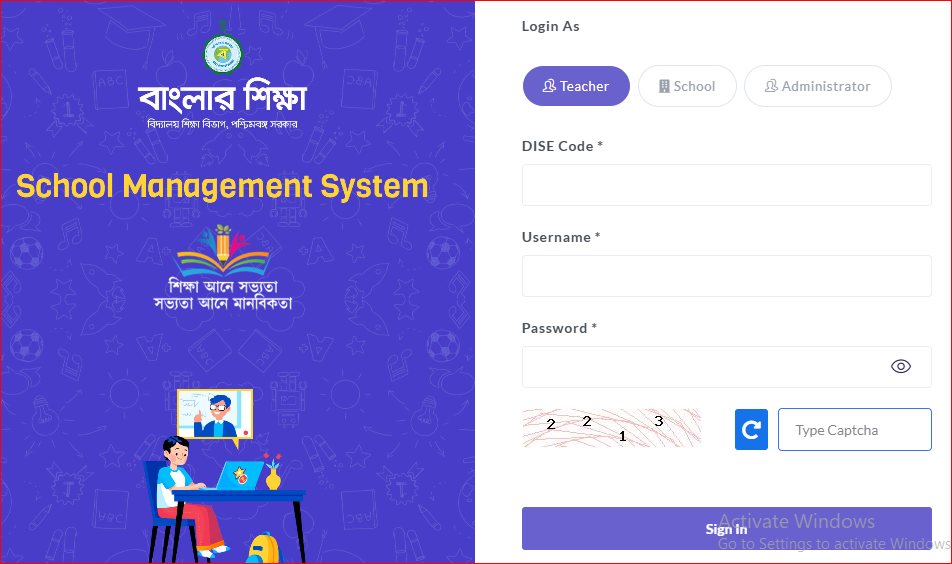
- Enter the username and password, fill the captcha correctly.
- After filling all the details, click on ‘Login’ button.
- If you are logging in for the first time, you must change the password. Enter the old password, set the new password and confirm.
- Login again after saving the new password. After successful login, your school dashboard will open in which the name of the school, your username and post will be displayed.
Benefits of Banglar Shiksha SMS Portal
- Banglar Shiksha SMS portal provides other benefits to students, parents, teachers, and educational institutions.
- Through this portal, communication between students and teachers remains better.
- Parents and students receive attendance, exam schedule, results, and other important information instantly, keeping them always updated.
- By digitising academic records and exam results, the portal ensures accurate and reliable data for the future.
- Banglar Shiksha SMS portal is a centralized platform where all education-related information is available in one place, reducing the need for manual record keeping and physical paperwork.
FAQ – Banglar Shiksha SMS Portal Marks Entry 2025
What is the Banglar Shiksha SMS Portal?
Bangla Shiksha SMS Portal is an online platform developed by the Government of West Bengal that allows teachers to log in and digitally record students’ marks for summative, formative, practical, and oral assessments.
How can I log in to the Banglar Shiksha SMS Portal?
To log in, go to banglarshiksha.gov.in, choose your role, and then click “Login” after entering your username, password, DISE code, and captcha.
Hello friends, my name is Bulbul, and I am from Delhi. I have been blogging for the last 2 years. I provide information about government schemes, government jobs, results, and admissions, and I am also preparing for a government job. I have completed my graduation from Delhi University. Recently I completed my post-graduation from Delhi University. I give you my good results from my side and also share articles.