Check Bank Balance by Aadhaar Number: Friends, do you want to check your bank balance easily without an account number and without Paytm? Nowadays, the Aadhaar card has become an essential document for every Indian citizen. From government schemes to opening a bank account, Aadhaar is required almost everywhere. One useful service associated with Aadhaar is that you can check your bank account balance using your Aadhaar number. Yes, you can easily find out how much money is in your bank account using your Aadhaar – directly from your mobile or by visiting a nearby centre.
In this article, we will explain step-by-step methods to check your bank balance with your Aadhaar card, how to find out if your Aadhaar is linked to your bank account, and if not, how to link it. Let’s get started!
Short Summary
Table of Contents
How to Check Bank Balance by Aadhaar Number: Overview
| Overview | Details |
|---|---|
| Article | Check Bank Balance by Aadhaar Number 2025 |
| Target Audience | All bank account holders in India |
| Purpose | To help users check their bank balance using their Aadhaar card |
| Method | USSD Code, Bank Mitra Cent |
| Check Balance with Aadhar Number | Read full article |
How to Check Bank Balance via Aadhaar Number?
To check your bank account balance with Aadhaar, your mobile number must be linked to your bank account. If that is done, follow these steps:
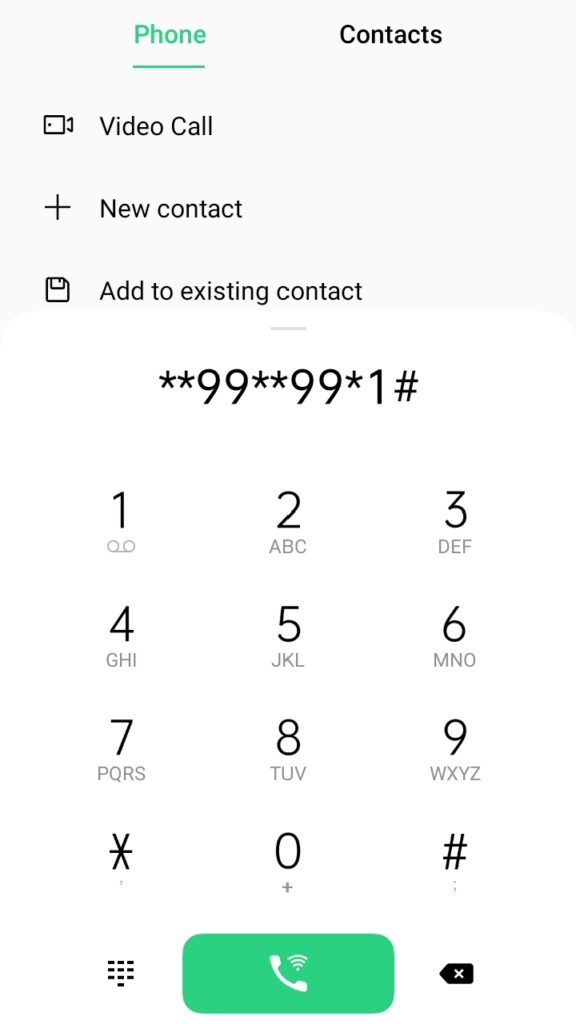
Steps to Check Balance on Mobile:
- Open the dial pad on your phone.
- Dial
*99*99*1#from your registered mobile number. - Enter your 12-digit Aadhaar number when asked.
- Confirm the Aadhaar number by entering it again.
- Your bank balance will appear on the screen.
Mitra or CSC Center (How to Check Bank Balance Using Aadhaar Number)
If you’re not comfortable using your phone or want assistance:
- Visit your nearest CSC (Common Service Center) or Bank Mitra.
- Provide your Aadhaar number.
- Verify your identity with fingerprint authentication.
- The officer will tell you the balance in your account.
Alternative Method: Check Bank Balance by Aadhaar Number on Mobile
Method 1: Use Any UPI App
One of the simplest ways to check your bank balance is via a UPI-based mobile app like PhonePe, Google Pay, Paytm, etc.

Steps:
- Download any UPI app from the Play Store or App Store.
- Add your bank account in the app, making sure your Aadhaar and mobile number are already linked to it.
- Click on the ‘Check Balance’ option.
- Select your bank and enter your UPI PIN.
- The available balance in your account will be displayed on your mobile screen.
Method 2: Use Aadhaar Enabled Payment System (AePS)
AePS is a government-supported system that allows you to access banking services using your Aadhaar card and fingerprint.
Steps:
- Visit your nearest Bank Mitra or AePS-enabled service center.
- Provide your Aadhaar number and select your bank name.
- Authenticate using fingerprint verification.
- After verification, your bank balance will be shared with you.
Method 3: Check Balance via USSD Code
No internet? No problem. USSD codes allow you to check your bank balance using a simple dial code from your registered mobile number.
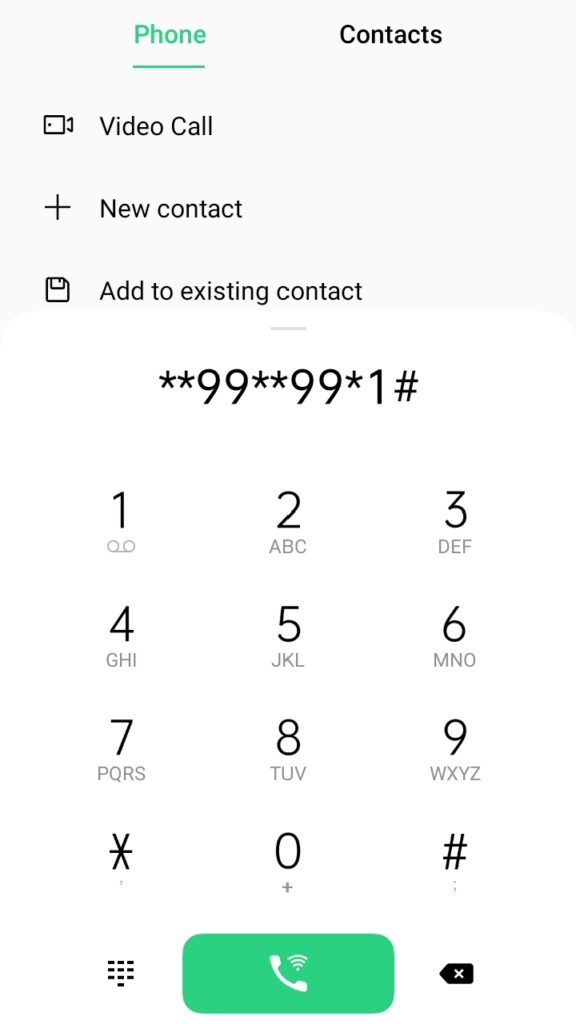
Steps:
- Dial
*99*99*1#or*999#from your registered mobile number. - Choose your preferred language.
- Enter your 12-digit Aadhaar number.
- Re-enter the Aadhaar number for confirmation.
- The available balance in your account will be displayed on your mobile screen.
Method 4: Using the UMANG App
UMANG (Unified Mobile Application for New-age Governance) is an official app offering various government services, including banking.

Steps:
- Download the UMANG app from the Play Store or App Store.
- Log in using your Aadhaar-linked mobile number.
- Go to ‘Bharat BillPay’ or select ‘Banking Services’.
- Choose your bank to view your account balance and details.
How to Link Aadhaar to Your Bank Account
If your Aadhaar isn’t linked to your account yet, you can do it easily through the following options:
Via Bank Branch:
- Visit your nearest bank.
- Fill out the Aadhaar linking/KYC form.
- Submit required documents along with the form.
- Your Aadhaar will be linked within 24 to 48 hours.
Via ATM (Where Available):
- Insert your ATM card and enter your PIN.
- Select Aadhaar Registration.
- Enter and re-confirm your 12-digit Aadhaar number.
- Aadhaar will be linked in 1 to 2 business days.
How to Check Aadhaar Linking Status
You can also check whether your Aadhaar is already linked to your bank account using USSD:
Steps:
- Dial
*99*99*1#from your registered mobile number. - Enter your Aadhaar number.
- Re-enter to confirm.
- You’ll receive a message with the linking status.
Benefits of Linking Aadhaar with Bank Account
- Easy access to government subsidies (LPG, DBT)
- Direct benefit transfers from welfare schemes
- Hassle-free Aadhaar-enabled cash withdrawal or balance check
- Added layer of identity verification
- Better monitoring and safety of your financial transactions
Step-by-Step Guide to Check Bank Balance Using PayNearby
PayNearby is a trusted digital service platform that lets users check their bank balance using Aadhaar and a biometric device. If you’re looking to do this from the comfort of your home or shop, just follow these steps:
How to Use PayNearby for Balance Enquiry (Techno Rashi Aadhar)
- Launch the PayNearby App
Begin by opening the PayNearby application on your smartphone. - Choose Balance Enquiry
On the home screen, you’ll see multiple service options—tap on ‘Balance Enquiry’. - Connect Your Biometric Device
Use a USB cable to connect your fingerprint scanner to your phone via the charging port. - Tap on ‘OK’
Once the device is successfully connected, a pop-up will appear—press ‘OK’ to continue. - Enter Aadhaar and Bank Details
You’ll be redirected to a new page. Enter your 12-digit Aadhaar number, then select your bank name from the dropdown list. - Add Your Mobile Number
Now, type in your registered mobile number (linked to your Aadhaar and bank account). - Proceed to the Next Step
Click on the ‘Next’ button to go forward with the process. - Scan Your Fingerprint
Tap on ‘Scan Finger’ to begin biometric verification. When your device’s light turns on, place your finger on the scanner. - Aadhaar-Based Authentication
Your fingerprint will now be matched with the UIDAI database for verification. - View Bank Balance
Upon successful verification, your account balance will be displayed instantly on the screen.
Check Bank Balance with Just a Mobile Number (Missed Call Method)
If your mobile number is linked to your bank account, you can check your balance easily without an Aadhaar card—just by giving a missed call!
Below is a table of missed call numbers for balance inquiries of major Indian banks:
📞 Missed Call Numbers for Bank Balance Check
| Bank Name | Missed Call Number |
|---|---|
| Axis Bank | 1800 419 5959 |
| Andhra Bank | 0922 301 1300 |
| Allahabad Bank | 0922 415 0150 |
| Bank of Baroda | 0922 301 1311 |
| Bharatiya Mahila Bank | 0921 243 8888 |
| Dhanlaxmi Bank | 0806 774 7700 |
| IDBI Bank | 1800 843 1122 |
| Kotak Mahindra Bank | 1800 274 0110 |
| Syndicate Bank | 0966 455 2255 |
| Punjab National Bank | 1800 180 2222 |
| ICICI Bank | 022 3025 6767 |
| HDFC Bank | 1800 270 3333 |
| Bank of India | 0901 513 5135 |
| Canara Bank | 0901 548 3483 |
| Central Bank of India | 0922 225 0000 |
| Karnataka Bank | 1800 425 1445 |
| Indian Bank | 0810 878 1085 |
| State Bank of India (SBI) | 1800 112 211 |
| Union Bank of India | 0922 300 8586 |
Important Link (Aadhar Tecno Rashi)
| Check Aadhar Bank Seeding Status | Click Here |
| Join Our Telegram Group | Click Here |
| Sarkari Yojana | Click Here |
| Official Website | Click Here |
Conclusion: If you want to check your bank balance from your Aadhar card while sitting at home, then in this article you have been told about many steps so that you can check the balance easily at home. And if you have to face any other problem or any objection is coming while checking, then write and tell us in the comment box.
Disclaimer
If you want to check your bank balance through your Aadhar card, then read all the steps in this article which you find easy, follow them, also visit the official website once, this article is based on social media.
Hello friends, my name is Bulbul, and I am from Delhi. I have been blogging for the last 2 years. I provide information about government schemes, government jobs, results, and admissions, and I am also preparing for a government job. I have completed my graduation from Delhi University. Recently I completed my post-graduation from Delhi University. I give you my good results from my side and also share articles.
