The Central Registrar of Cooperative Societies (CRCS) has set up the Sahara Refund Portal to facilitate refunds to depositors of Sahara Group cooperative societies. An important requirement for processing these refunds is that the bank accounts of the depositors must be seeded with their Aadhaar number. This linkage ensures secure and accurate fund transfer.
About Aadhaar Seeding
If you want to make changes in your Aadhaar linked bank account, any SMS can lead to your account being closed or we are not receiving money and you want to link your other account to Aadhaar. An Aadhaar-seeded bank account is one that is linked to the Aadhaar number of the account holder. To verify whether your bank account is linked to Aadhaar or not, you can visit UIDAI’s Bank Mapper.
Table of Contents
Table of Contents
What is Sahara Refund Portal?
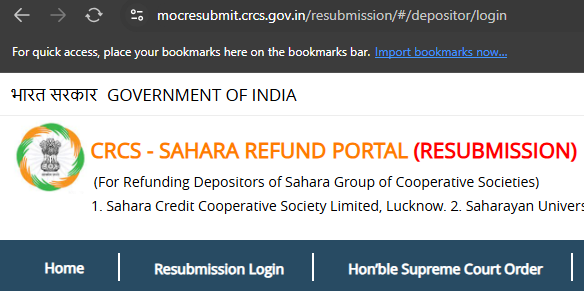
The Sahara Refund Portal is an online platform developed by the Central Registrar of Cooperative Societies (CRCS) under the Ministry of Cooperatives, Government of India to facilitate the refund process for depositors of certain Sahara Group cooperative societies. The initiative aims to ensure that individuals who have invested in these societies and have not received their matured deposits get their refunds in a transparent and efficient manner. Through the portal, eligible depositors can submit their claims online, which are then verified and the refund is then credited directly into their Aadhaar-linked bank accounts.
Steps to Change Your Aadhaar-Seeded Bank Account
If you wish to change the bank account linked to your Aadhaar for receiving refunds through the Sahara Refund Portal, follow these steps:
- Choose Your Preferred Bank Account: Decide which bank account you want to link with your Aadhaar number.
- Link Aadhaar to the New Bank Account: Depending on your bank’s facilities, you can link your Aadhaar through various methods:
- Internet Banking: Log in to your bank’s internet banking portal and follow the instructions to update your Aadhaar details
- Mobile Banking App: Use your bank’s official mobile application to link your Aadhaar.
- Branch Visit: Visit your bank branch in person, fill out the Aadhaar seeding form, and submit it along with necessary documents.
- ATM: Some banks offer the facility to link Aadhaar through their ATMs
- SMS or Phone Banking: Certain banks provide Aadhaar linking services via SMS or phone banking. Check with your bank for specific procedures.
- Update NPCI Mapper: After linking your Aadhaar to the new bank account, ensure that your bank updates this information in the National Payments Corporation of India (NPCI) mapper. This step is crucial as it directs all Direct Benefit Transfers (DBT), including refunds, to your newly linked bank account.
- Confirm the Update: After a few days, verify that your Aadhaar is linked to the correct bank account by revisiting the UIDAI’s Bank Mapper.
Read Also:
- Sahara Refund Portal Resubmission Process 2025: Steps to Re-Apply (@ mocresubmit.crcs.gov.in)
- Sahara Refund Installment Status 2025: CRCS Portal Status Check
Important Information
Single bank account for DBT: At any point of time, only one bank account can be linked to your Aadhaar for receiving DBT. Linking a new bank account will override the previous account in NPCI Mapper.
Processing time: It may take a few days to get updated in NPCI Mapper. Plan accordingly to avoid any delay in receiving your refund.
No direct changes on the portal: The Sahara Refund portal does not provide an option to change your bank account details directly. All changes must be done by linking your Aadhaar to the new bank account, as described above.
How the Sahara Refund Portal Works

- Depositors Submit Claims – Eligible depositors who have not received their matured deposits can apply through the portal.
- Verification Process – The claims are verified by the relevant authorities to confirm authenticity.
- Refund Disbursement – Once verified, the approved refund amount is directly transferred to the depositor’s Aadhaar-seeded bank account.
Steps to Apply for a Refund
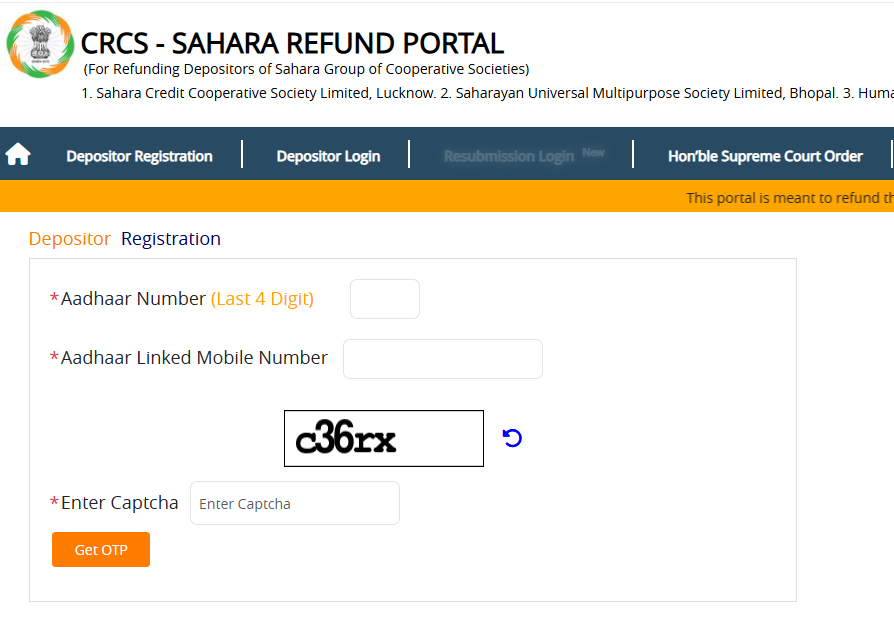
- Visit the official Sahara Refund Portal – https://mocrefund.crcs.gov.in
- Register using Aadhaar-linked mobile number
- Provide deposit details and upload required documents
- Submit the claim for verification
- Track application status on the portal
Refund Amount & Timeline
- Initially, ₹10,000 per depositor is being refunded in the first phase.
- Further payments will be processed in subsequent phases after verification.
What is Claim Request Number in Sahara Refund Portal?
The Claim Request Number in the Sahara Refund Portal is a unique reference number generated after successfully submitting a refund application on the portal (mocrefund.crcs.gov.in).
Purpose of the Claim Request Number
- Tracking Application Status – Depositors can use this number to check the progress of their refund request on the portal.
- Future Reference – It serves as proof that the claim has been submitted and can be used for any communication with authorities.
- Verification and Processing – The system uses this number to process and validate refund claims.
Where to Find the Claim Request Number?
- It is displayed on the screen after submitting the refund application.
- A confirmation message or email may also be sent to the registered mobile number or email.
How to Use the Claim Request Number to Track Refund Status?
- Visit the Sahara Refund Portal – https://mocrefund.crcs.gov.in
- Click on “Track Your Claim”
- Enter your Claim Request Number and Aadhaar number
- View the current status of your refund request
Disclaimer: In this article, you can change your Aadhaar linked bank account. If you have any other problem apart from this, please tell us. Also, do not forget to like and share this article.
There is already an article on how to register for Sahara Refund and how to do submission. You can check it by clicking on the link above.
Our SarkariShiksha4.com website provides you information about similar articles, along with this you can also follow the Youtube channel and Telegram channel, links to all of which are given to you in the Important Links section.
CRCS Sahara Refund Portal: Important Links
| How to Change Aadhaar Seeded Bank Account in Sahara Refund Portal | |
| Telegram | Youtube |
| Official website | |
Hello friends, my name is Bulbul, and I am from Delhi. I have been blogging for the last 2 years. I provide information about government schemes, government jobs, results, and admissions, and I am also preparing for a government job. I have completed my graduation from Delhi University. Recently I completed my post-graduation from Delhi University. I give you my good results from my side and also share articles.

