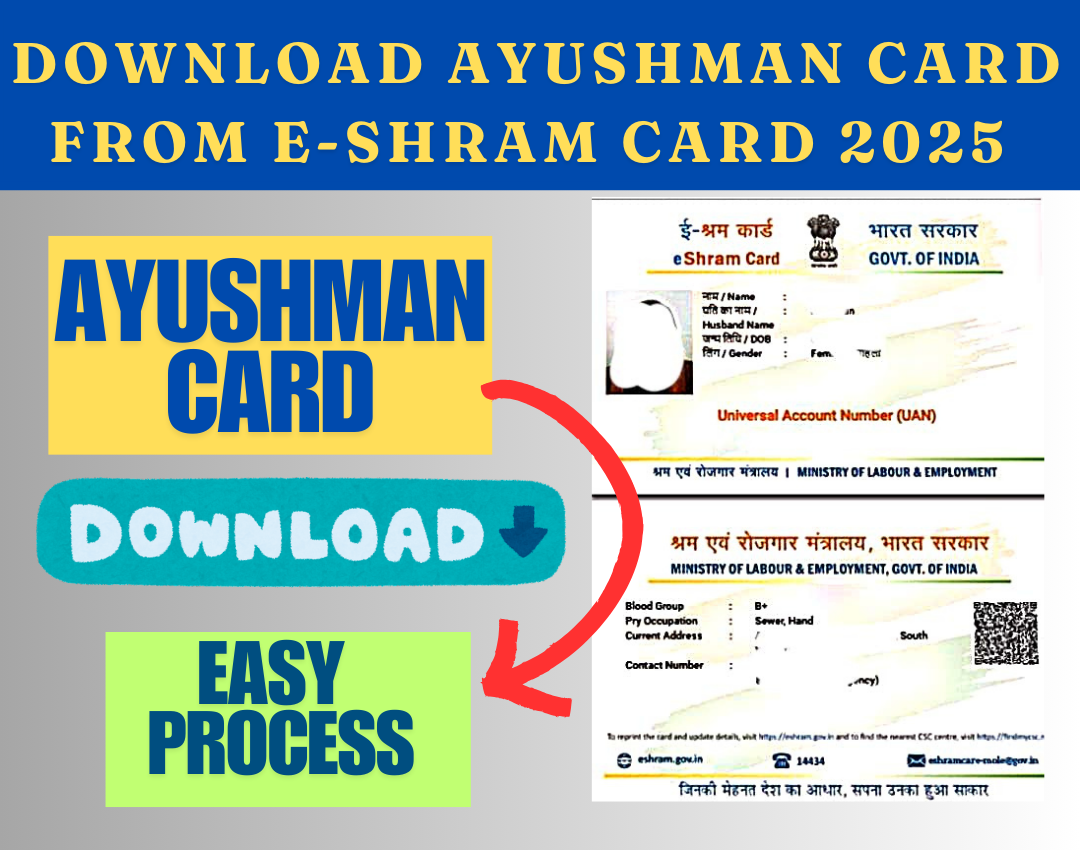Download Ayushman Card from e-Shram Card 2025: Dear Friends, are you also a e-Shram Card holder and want to get Ayushman Card made as well? Then you must know that now you can easily make Ayushman Card sitting at home with the help of e-Shram Card. Aayusham Card provides you with many facilities like free treatment up to 5 lakhs, and exemption has been given for women.
In today’s digital age, the government is continuously working towards making public welfare schemes easily accessible to the citizens. One such initiative is the facility for e-Shram card holders to download their Ayushman Card online sitting at home. If you are an e-Shram cardholder and want to avail the benefits of Ayushman Bharat Yojana, this article provides step-by-step guidance on how to download your Ayushman card using your e-Shram card.
How to Download Ayushman Card from E-Shram Card: Overview
| Name of Article | Ayushman Card Kaise Download Kare from E-Shram Card |
|---|---|
| Article Type | Government Scheme |
| Medium | Online |
| Process | Read the entire article |
Prerequisites for Downloading Ayushman Card
Before starting the process, ensure you have the following:
- Aadhaar Card (linked with your e-Shram Card)
- Registered Mobile Number (for OTP verification)
- Stable Internet Connection (for smooth processing)
Step-by-Step Process to Download Ayushman Card from e-Shram Card
1. Visit the Official Website
- Open a web browser on your mobile or computer.
- Search for “E-Shram Card Official Website” on Google and visit the official website.
2. Login to Your Account
- Click on the ‘Already Registered – Login’ option.
- Enter your Aadhaar-linked mobile number.
- Enter the OTP received on your mobile number and log in.
3. Complete e-KYC Verification
- Enter your Aadhaar number for verification.
- Click on ‘Update e-KYC Information’ to complete the verification process.
4. Access Scheme Details
- Navigate to the ‘My Enrolled Schemes’ section.
- Click on ‘Scheme Categories Enrolled.’
5. Check Health Scheme Details
- Click on the ‘Health’ section.
- Select ‘Ayushman Bharat Pradhan Mantri Jan Aarogya Yojana.’
6. Download Your Ayushman Card
- Click on ‘To Download Your Ayushman Card Please Click Here.’
- Your Ayushman Card will be downloaded in PDF format.
- You can print or save it for future use.
Important Points to Remember
- Ensure your name is listed in the Ayushman Bharat Yojana eligibility list before proceeding.
- Your mobile number must be linked with Aadhaar for OTP verification.
- The downloaded Ayushman Card can be used for free treatment in empaneled hospitals.
- In case of any difficulty, visit the nearest CSC (Common Service Center) for assistance.
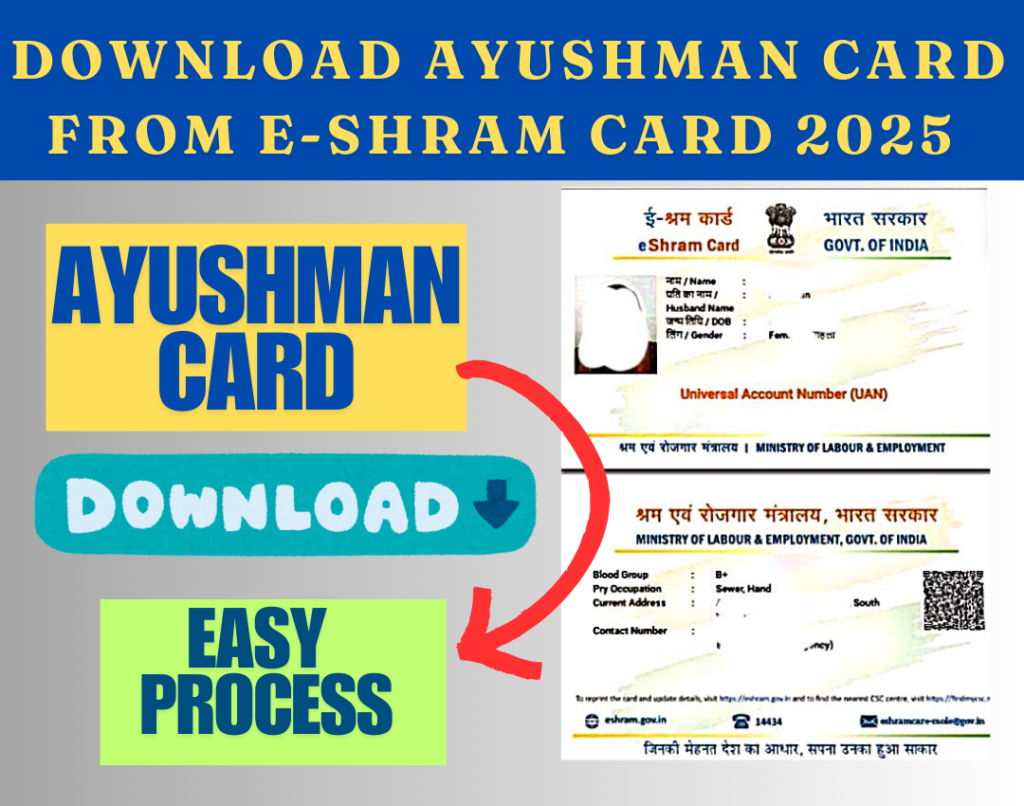
Useful Links
Conclusion
The government has made it incredibly convenient for e-Shram cardholders to avail themselves of the benefits of the Ayushman Bharat Yojana. By following the simple steps outlined above, you can easily download your Ayushman Card online without any hassle. If you face any issues, do not hesitate to seek help from the official helpline or your nearest CSC center.
Frequently Asked Questions (FAQs)
1. Can e-Shram cardholders avail the benefits of the Ayushman Bharat Yojana?
Yes, if their name appears in the eligibility list, they can avail of the scheme benefits.
2. What documents are required to download the Ayushman Card?
You need your Aadhaar Card and a registered mobile number for OTP verification.
3. What if my mobile number is not linked to Aadhaar?
You will need to visit the nearest Aadhaar center to update your mobile number.
4. Can I download the Ayushman Card from my mobile?
Yes, the entire process can be completed using a smartphone with an internet connection.
By following these steps, you can easily access your Ayushman Card and avail yourself of the healthcare benefits offered by the government.
Hello friends, my name is Bulbul, and I am from Delhi. I have been blogging for the last 2 years. I provide information about government schemes, government jobs, results, and admissions, and I am also preparing for a government job. I have completed my graduation from Delhi University. Recently I completed my post-graduation from Delhi University. I give you my good results from my side and also share articles.