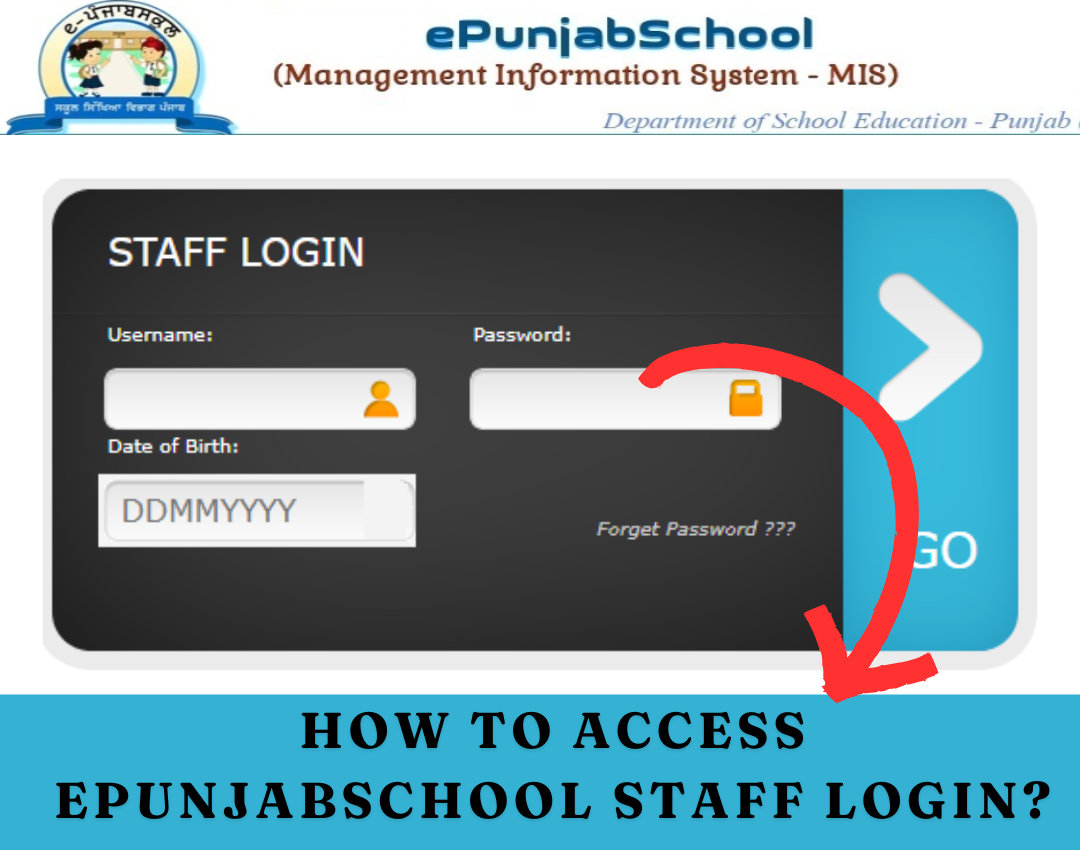ePunjabSchool Staff Login: ePunjabSchool is an essential online platform developed by the Government of Punjab to streamline school management processes. Whether you’re a school administrator, teacher, or staff member, this portal simplifies tasks like managing student records, staff information, attendance, and more. In this blog, we’ll guide you through the ePunjabSchool Staff Login and ePunjabSchool Login process in a straightforward and easy-to-understand manner.
Short Summary
Table of Contents
What is ePunjabSchool?
ePunjabSchool is an integrated platform designed for Punjab’s education system to ensure efficient communication and management. It serves as a centralised hub for data entry, reporting, and tracking school-related activities.
Key Features of ePunjabSchool:
- Attendance Management: Easy tracking of student and staff attendance.
- Staff Records: Maintain detailed records of teaching and non-teaching staff.
- School Infrastructure Details: Log infrastructure data for administrative purposes.
- Reports and Analytics: Generate customized reports for better decision-making.
How to Access ePunjabSchool Staff Login?
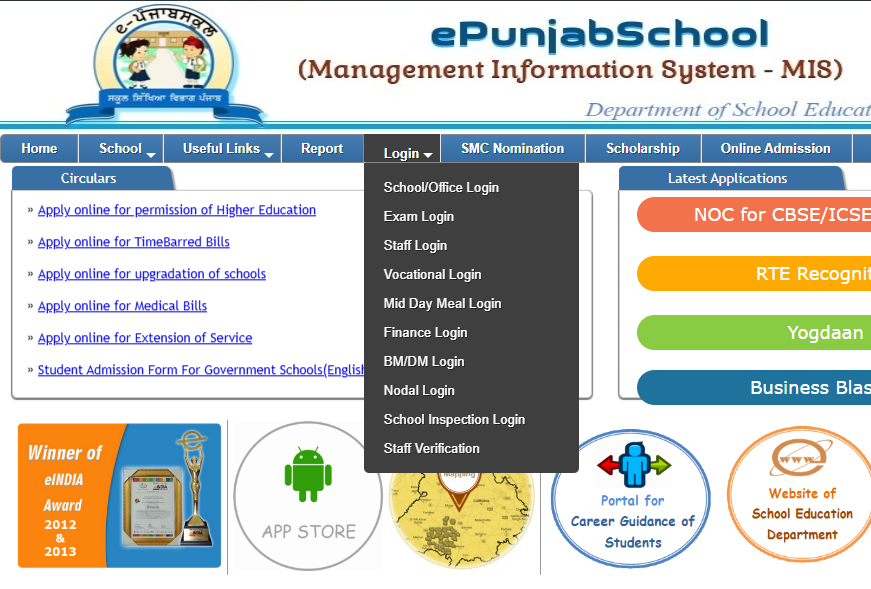
To access the staff login, follow these simple steps:
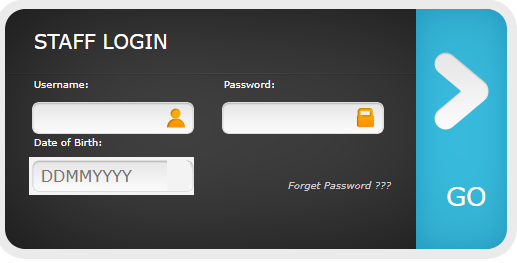
- Visit the Official Website
Go to the official ePunjabSchool portal: ePunjabSchool Login. - Select the Login Option
On the homepage, you’ll find options like “Staff Login” and “School Login.” Click on “Staff Login.” - Enter Your Credentials
- Username: Enter your registered username.
- Password: Type your secure password.
- Login
Click on the Login button. After that, you will be taken to your dashboard, where you can use a number of tools and services.
Steps for School Login
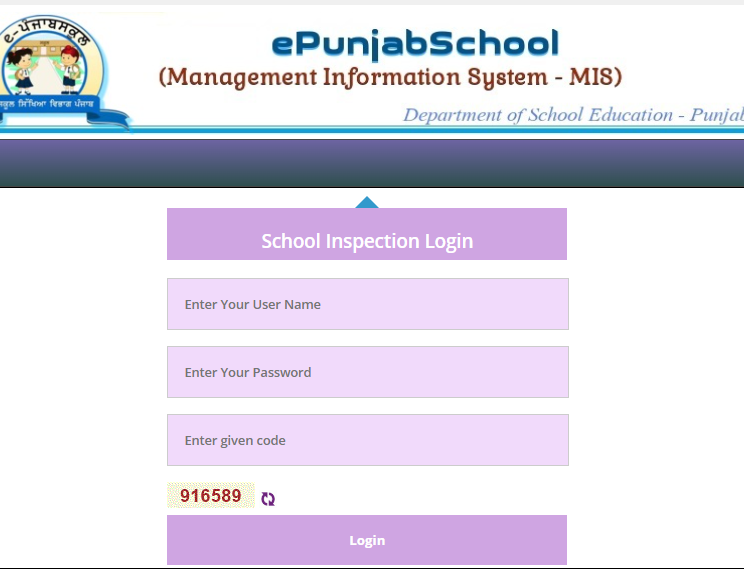
If you’re logging in as a school administrator, here’s what you need to do:
- Open the Portal
Visit the same official website: ePunjabSchool Login. - Choose “School Login”
Click on the “School Login” option on the homepage. - Enter Credentials
- School ID: Input the unique school ID assigned to your institution.
- Password: Enter the password associated with your school account.
- Access Dashboard
After logging in, you’ll gain access to various administrative tools, such as student records, infrastructure details, and staff management options.
Common Issues & Solutions
1. Forgot Password
Click the “Forgot Password” link if you can’t remember your password. To reset your password, use the registered phone number or email address and follow the instructions.
2. Account Locked
After several failed attempts to log in, your account can be disabled for security reasons. For help in these situations, get in touch with the ePunjabSchool support staff.
3. Page Not Loading
Before attempting again, make sure your internet connection is steady and clean the cache on your browser.
Tips for Secure Login
- Always log out after completing your session.
- Keep your credentials confidential.
- Use strong, unique passwords to prevent unauthorized access.
Conclusion
The ePunjabSchool portal is a user-friendly platform that simplifies school management for staff and administrators. By following the steps outlined above, you can easily log in and manage your tasks efficiently. If you encounter any issues, the portal provides ample support to resolve them.
1. What is ePunjabSchool?
ePunjabSchool is an online platform developed by the Government of Punjab to facilitate school management. It helps manage student and staff data, attendance, reports, and school infrastructure details, all in one place.
2. Who can use ePunjabSchool?
ePunjabSchool is primarily for school staff and administrators in Punjab. Teachers, non-teaching staff, and school administrators can use the portal for various functions related to student and staff management.
3. How do I log in to ePunjabSchool as a staff member?
To log in as a staff member, visit the official ePunjabSchool website, click on “Staff Login,” and enter your registered username and password. If you don’t have an account, you’ll need to contact your school administration.
4. How do I log in as a school administrator?
School administrators should go to the ePunjabSchool homepage and click on the “School Login” option. Enter your unique school ID and password to access the school’s administrative dashboard.
5. What should I do if I forget my password?
If you forget your password, click on the “Forgot Password” link on the login page. You will receive instructions via your registered email or phone number to reset your password.
6. Can I request updates to my personal data on the portal?
Yes, staff members can update their personal details like contact information and job assignments. However, certain changes may need administrative approval depending on the portal settings.
7. How do I generate reports using ePunjabSchool?
Once logged in, you can access the Reports section from the dashboard. Here, you can generate reports for attendance, student performance, staff records, and more. Select the parameters you want to use to customise the report.
8. What should I do if my account gets locked?
If your account gets locked due to multiple failed login attempts, wait for a specified period before trying again or contact ePunjabSchool support for assistance.
9. How can I contact ePunjabSchool support?
For any login issues or technical problems, you can contact the support team through the contact details provided on the ePunjabSchool website. They typically offer email support or a helpline number.
10. Can I access ePunjabSchool from mobile devices?
Yes, the ePunjabSchool portal is mobile-friendly, and you can access it from any mobile or tablet browser. However, for a more seamless experience, it’s recommended to use a desktop or laptop.
11. How secure is the ePunjabSchool login?
The ePunjabSchool platform uses encryption to ensure that all data is secure. However, you should also use a strong password and avoid sharing your login credentials with others to keep your account safe.
12. Is ePunjabSchool accessible to students?
No, ePunjabSchool is not designed for student access. It is a platform for staff, teachers, and administrators to manage school-related tasks and data. Students do not have direct login privileges.
Hello friends, my name is Bulbul, and I am from Delhi. I have been blogging for the last 2 years. I provide information about government schemes, government jobs, results, and admissions, and I am also preparing for a government job. I have completed my graduation from Delhi University. Recently I completed my post-graduation from Delhi University. I give you my good results from my side and also share articles.