JK Samiksha Login Portal: The state government of Jammu and Kashmir has recently launched a new online portal for registration on “Samiksha Sed App” for the convenience of the students. This JK Samiksha Login Portal provides the students the option to log in and register themselves seamlessly through the website.
The aim of this initiative is to connect the students studying in government and private schools of the state with digital education. With the help of this portal, students will be able to take advantage of the facilities of e-learning and make their studies more effective.
This scheme launched by the Government of Jammu and Kashmir is an important step towards educating the students through modern technology. If you want to know how to use this portal and what is the login process, please read this article carefully till the end.
Table of Contents
Purpose of Samiksha Registration
The main objective of the JK Samiksha online portal is for students to give online feedback to their teachers and also to avail the facilities by logging in to this portal. In Punjab also there is a portal called ePunjabSchool which provides all types of records and is very beneficial for teachers, students and parents.
Similarly, there is a Samiksha portal in Jammu and Kashmir which plays an important role between students and teachers. All students can register themselves by downloading the app from Play Store. It gives students the opportunity to monitor all types of records and facilities.
JK Samiksha Login Portal: Overview
| Detail | Description |
|---|---|
| Portal Name | JK Samiksha Portal 2023 |
| Initiated By | Chief Secretary Arun Kumar Mehta |
| Launch Date | October 10, 2023 |
| Concerned Department | Department of Education, Jammu & Kashmir |
| Applicable Region | Jammu & Kashmir |
| Target Beneficiaries | Students of Jammu & Kashmir |
| Mode of Application | Completely Online |
| Official Website | www.jksamikshased.in |
Required Documents
- Username
- Password
- Captcha code
Jk Samiksha Portal Registration Process 2025
- Open Google or browser in your phone and visit the official website www.jksamikshased.in.
- The homepage will open in front of you, click on the new registration link on the home page.
- A registration form will appear in which fill all the required details carefully like your name, email id and educational information.
- After entering all the details, click on the submit button to complete your registration.
- After registering, the password will be sent to your mobile number and email id, save it.
Samiksha Sed portal Login Process 2025
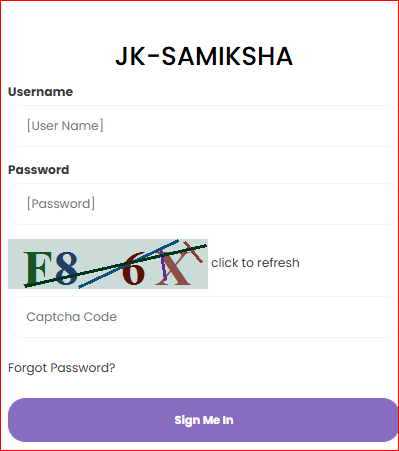
- First, visit the official website (www.jksamikshased.in) of the review portal or install the mobile app (JK Samiksha SED) on your device.
- Now visit the login page and enter your registered username and password.
- Enter the given captcha code correctly to complete the security verification.
- Finally, log into your account by clicking on the “Sign In” or “Login” button.
Process to download JK Samiksha SED Mobile App
JK Samiksha SED mobile app can be very useful for you. You can easily install it on your smartphone with the help of the steps given below:
- First of all, open the Google Play Store app on your smartphone.
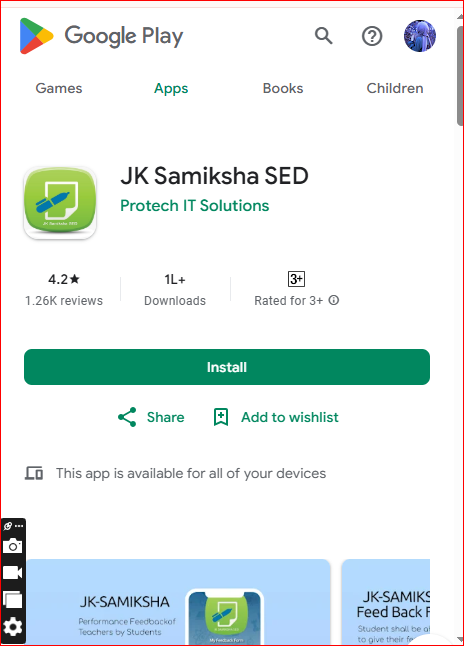
- Type “JK Samiksha SED” in the search box and tap on the search icon.
- Identify and select the correct app from the results that appear (often it appears on the top).
- Now download the app on your phone by tapping on the “Install” button.
- After the download and installation is complete, press the “Open” button and start using the app.
Steps to Submit Feedback on the JK Samiksha Portal
If you want to provide your feedback through the JK Samiksha SED app, follow these simple steps:
- First, download the JK Samiksha SED mobile application and log in using your registered username and password.
- Once your student profile is successfully logged in, navigate to the main dashboard.
- Locate and tap on the “Submit Feedback” option available on the dashboard.
- You will find two separate feedback forms — one meant for the school and the other for the teachers.
- Carefully fill out each form with the required details and submit them accordingly.
Conclusion: JK Samiksha Portal and SED Mobile App is a beneficial initiative launched by the Jammu and Kashmir state government to enhance student education and streamline educational feedback. By providing easy access to online resources and feedback forms, this initiative empowers students and improves the overall quality of education in the region.
FAQs
1. What is the JK Samiksha Portal used for?
The JK Samiksha Portal is an online platform launched by the Jammu & Kashmir Education Department to track student performance, enable online learning, and collect feedback from students regarding schools and teachers.
2. How can I log in to the JK Samiksha SED App?
You can log in to the JK Samiksha SED App by entering your registered username and password on the login screen, solving the captcha code, and tapping the “Sign In” button.
3. Is the JK Samiksha App available for iOS users?
Currently, the JK Samiksha App is available on the Google Play Store for Android users. There is no official confirmation regarding an iOS version yet.
4. Who can use the JK Samiksha Portal?
The portal is primarily designed for students of government and private schools in Jammu and Kashmir, as well as for teachers and education department officials.
5. How do I submit feedback in the JK Samiksha App?
After logging into the app, go to the dashboard and click on “Submit Feedback.” You will find separate forms for school and teacher feedback, which you can fill out and submit online.
Hello friends, my name is Bulbul, and I am from Delhi. I have been blogging for the last 2 years. I provide information about government schemes, government jobs, results, and admissions, and I am also preparing for a government job. I have completed my graduation from Delhi University. Recently I completed my post-graduation from Delhi University. I give you my good results from my side and also share articles.

